Placing an order
-
Yes! All purchases in our website are guaranteed maximum security! We take Internet payment security very seriously. When you order online, your bank details are encrypted and sent to our server using the SSL protocol (Secure Socket Layer). This payment protocol is standard and known for transmitting data securely by Internet. They are never stored.
To pay for your purchase by credit/debit card, you will be redirected to the payment gateway to enter your card details. Connection with a payment gateway and information transfer is carried out in a secure mode. Confidentiality of the personal information provided is ensured by the processing bank. The information entered will not be stored or provided to third parties. Bank card payments are carried out in strict accordance with the requirements of the payment systems (VISA, Mastercard, etc.).
In case you choose a YooMoney service, please note that YooMoney uses HTTPS protocol which secures payment data and every year passes security inspections to meet Visa and Mastercard (PCI DSS) standards.
-
If you are confident in the choice, you can place your order on the website yourself. To do this, please go «Shop» section and proceed as follow to place an order:
- Add any item you would like to buy to the cart (click on Add to Cart).
- Go to your shopping cart (click on cart icon at the top right of our page)
- Check the quantity
- Enter a Promo Code and click Apply button
- Click on Continue Checkout button
- In the section Complete Order please fill in all required information for delivery.
- Choose shipping option.
- Choose payment option.
- You can also leave comments on your order.
- Click on Place Order
Once the checkout is completed you will receive an order confirmation as well as any details regarding your order per mail.
-
Please use PROMO CODE to apply a discount on your shopping bag items. Promo codes are available from time to time during festivals, events, exhibitions, etc.
Follow us on social networks to keep an eye on such promotions. For diving professionals (divemasters, instructors) promocodes are available upon request which should be sent to info@duslate.com with indication of your instructor’s certificate number.
-
To view the content of your basket, please click on the basket icon in the top right of our page. Any items you have added to your basket will be shown. If you wish to change the quantity of any products in your cart, you can change the number by clicking on the -/+ buttons in the column for quantity. If you wish to remove any item of your cart, please click on DELETE just below the -/+ buttons in the column for quantity. You should see the price updating accordingly.
How do I add items to my shopping cart?To add an item to your shopping cart, you just need to type the desired quantity and click on the Add to Cart button. If you wish to change theq uantity of any products in your cart, you can change the number by clicking on the -/+ buttons in the column for quantity. You should see the price updating accordingly.
How do I remove items of my shopping cart?To remove an item fromy our cart, please click on the cart icon in the top right of our page. Then click on DELETE just below the -/+ buttons in the column for quantity. You should see the price updating accordingly.
How do I change the quantity of a particular item in my shopping cart that I want?To view thec ontent of your cart, please click on the basket icon in the top right of our page. Any items you have added to your basket will be shown. If you wish to change the quantity of any products in your basket, you can change the number by clicking on the -/+ buttons in the column for quantity. If you wish to remove any item of your basket, please click on DELETE just below the -/+ buttons in the column for quantity. You should see the price updating accordingly.
Wholesale/Dealership
-
If you want to buy more than 10 Duslates, please reach us directly through email to sales@duslate.com briefly describing your needs and requirements. We will return to you with an answer shortly.
-
We are welcome new dealers and resellers. Please send your request to sales@duslate.com to get information about terms and conditions of cooperation.
Difference between Duslate and Aquatab
-
DUSLATE is the first electronic underwater slate that works at the depths of up to 60 meters and can be used by scuba divers. The main advantages are its low weight, high image contrast and extremely low power consumption. Although it does not have an internal memory and saving function it still ensures easy communication underwater by writing — you can write and one time erase and write new message many times during your dive without limitation.
The black screen generates green writing, which is more visible underwater than it is out of water. To delete the screen, simply bring thestylus tip to a circle mark on the body. It takes less than 1 second. The quality of thes creen allows you to plan dives and sketch diagrams with a high degree of detail, despite the compact size of the device. In this case, due to the unique properties of the screen, energy is spent only on activating the erasing function.
AQUATAB is an underwater OS Android based tablet with a functional touchscreen that provides divers with the ability to take notes, collect data, save information, take photos, record a video, access information and launch apps underwater without any limitations. The underwater touchscreen is fully operational and works with a special patented stylus AQUATAB PEN or a special glove like digitizer AQUATAB HAND-AFIXED DIGITIZER.
Besides, AQUATAB is equipped with built-in HD camera which allows to take the good quality photos and videos underwater.
The AQUATAB underwater tablet has a special pre-installed navigation receiver inside which allows you using GPS navigation and marking the exact location of objects on the pre-loaded offline maps or geo positioning of a diver himself underwater. The underwater GPS navigation function works as an integral part of the system that includes lightweight floating buoys RedBASE (satellite navigation signal responders) and an acoustic receiver modem RedNODE connected to AUQATAB that are supplied separately.
Difference between Duslate mini and Duslate Pro
-
Duslate Mini is a beautiful device with 4.5 inch screen size display that fits easily into a pocket (for example, a BSD vest or dry suit) or a bag, or can be attached to the equipment itself without interfering with it. It uses CR1632 battery which can generally be used within 1 year.
Duslate Pro is a bigger e-slate with 8 inch display that facilitates scuba diving instructors and divemasters in their trainings. For this purpose, it is equipped with special clips for holding instructors’ standard slates with information. Besides, it generates bigger thickness of the line which makes it more visible from the further distance. In this device a battery CR2032 with bigger capacity is used and it usually requires replacement after 1.5-2 years of active usage.
How to use Duslate?
-
The box comes with a water resistant electronic writing board (
e-slate ) DUSLATE, a Stylus and a Stylus coil. A complementary battery CR1632 (for Duslate mini) or CR2032 (for Duslate Pro) is included but we do recommend to use a new battery like Varta, Panasonic, Energizer or the like. -
Duslate is ready-to-use product. Pick it out from the package and start using it. There is no any ‘turn on’ button and it is always ready.
-
No, you should not put much power on the stylus.
Please note that due to the pressure underwater you do not need making much pressure on the screen since it is has a sensitive layer. Overpressure may damage the screen. -
In order to clear the contents of your screen, you need just to touch the round button at the mid bottom of Duslate with a Stylus’ tip.
-
No, it’s not scratch resistant. We do not recommend using any sharp items instead of the included stylus. The sharp items may damage the screen.
Pre-Dive Care
-
General check — Before you plunge into the water, it’s highly recommended to visually inspect your Duslate. If you recently changed the battery, check if the o-ring was correctly placed and battery latch is tightly closed so as to avoid any water to get in.
-
If you haven’t used your Duslate for a long time, it’s recommended to test if it’s functioning as required. If not, replace the battery with a new one (refer to section Replace the Battery).
Post Dive Care
-
After your dive, rinse your Duslate with fresh water. While rinsing it, pull out the stylus, in order to wash out any bits of sand or grit stuck inside.
-
Clean Duslate using a dry cloth. Do not use liquid cleaners or aerosol cleaners.
-
Leave Duslate in the open till it is completely dry. Avoid direct sun exposure, as it may damage your Duslate.
-
Once dry, store it in original neoprene case, or in a well-ventilated space.
Problems with Duslate
-
In case you attempt to erase the screen and some lines remain unerased it can be caused by overpressure on the screen or low battery. In the first case the damaged screen cannot be restored itself and the replacement of the unit is required. In case of a low battery, you can easily to replace the same and the erasing function will work again.
-
If the contents of your screens are not cleared, it’s a battery issue, as sometimes batteries installed in our factory may be discharged/not fully charged. Please refer to the Battery problems section.
Battery problems
-
Please replace the battery with a new one. It is recommended to use Varta, Panasonic, Energizer or the like battery. Please take a look at the manufacturing date, buy a newer one. Please follow the instructions below to replace the battery.
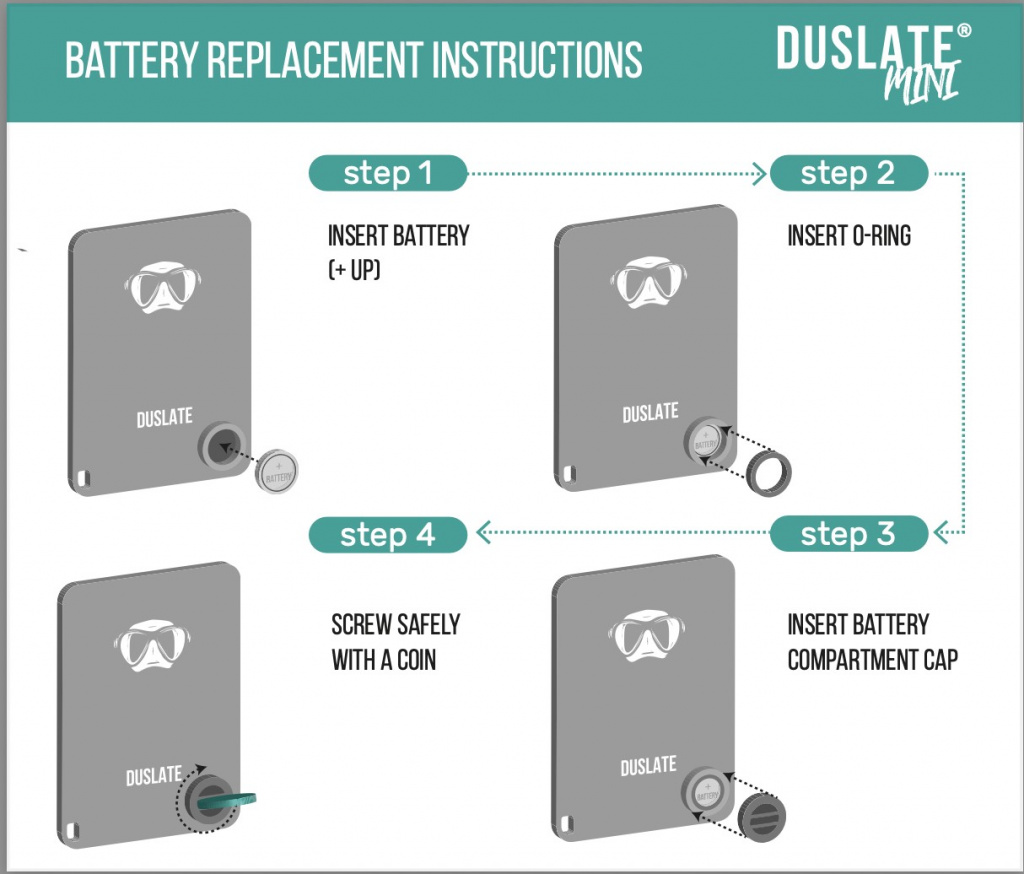
If you’re doing this yourself, keep an eye out for the battery orientation before placing it in. Make sure that the o-ring was correctly placed and not damaged, battery latch is tightly closed so as to avoid any water to get in. Please see also a video manual:
-
Please clean battery contacts with spirit. As a matter of fact, when the device goes through the production line, some of the special chemical compound might be left of battery contacts. It’s recommended to remove the battery, clean the battery compartment with spirit and put a new battery. Duslate should start to work again.
-
If the device continues to malfunction, you can ship it back to us. If there will be technical problem, we will simply send a replacement unit. Also, if you are planning to place a new order, we can add one additional unit as replacement. Please refer to Replacement section below to find the replacement procedure.
Replacement
-
Please send us a message describing a problem to info@duslate.com.
Please take a few photos of the malfunctioning Duslate from each side, make a video and send it us in order to judge the malfunctioning cause.
-
Our staff shall check your photos and video and will shortly send you instructions how to solve the problem. If the problem is not solved, please send us
non-working device back and send a tracking number to info@duslate.com. -
Upon receipt of the malfunctioning device from you our engineers will check if there is a technical problem or the device was damaged by the user. If there will be technical problem, we will send a replacement unit.
-
In case of a technical problem we will send a replacement unit free of charge.
